Tips for Posting on LinkedIn for Recruiters in 2024
Whether you like it, loathe it, or are merely indifferent to it at this point, LinkedIn remains a key part of a well-thought-through marketing strategy for recruiters. As with any social networking platform, having strategies for posting on LinkedIn will get you much more mileage than winging it.
With 2024 firmly in place, now is an ideal time to review your approach to posting on LinkedIn, to get the most out of the site and maximise the efficiency of your marketing efforts. Time saved is money earned!
Use the ‘What’s In It for Me?’ Principle
LinkedIn announced major changes to its algorithm in 2023, with the stated aim of delivering more relevant content to users and strengthening their existing connections on the site. In practice, that means your posts will work best when they offer something of value to the audience – a solid foundation of every marketing strategy for recruiters.
In other words, sharing knowledge, advice or insights is the name of the game. When creating posts, pause and imagine potential and existing clients and candidates asking, ‘what’s in it for me?’ as they read them. The posts that will perform best are those that inform your audience, provoke thought or conversation.
You may be tempted to think, ‘what’s the harm in posting an occasional boast about billing big or making record placements?’ Plenty, in fact! LinkedIn is quite explicit about this, actually. In an announcement about the new algorithm last year, LinkedIn’s Alice Xiong noted the site’s users overwhelmingly value content that is grounded in knowledge or advice and enables them to feel connected with people they know to help them discover the right opportunities or learn something from their time spent on the site.
“On the flip side,” she added, “we’ve heard that the posts that are the least valuable were humblebrags and personal professional updates from people you don’t know.” You’ve been warned!
Use Hashtags Wisely
Hashtags are a powerful link between your business, prospective clients and candidates on LinkedIn. With a bit of hashtag savvy, more of your content will be seen by people who are actively looking for it – always vital for converting those eyeballs into genuine prospects!
Hashtag Do’s:
- Research: Identify trending and popular hashtags on LinkedIn related to your business, services and target audiences. What are your competitors using? What are people searching for? What kind of content do you find on certain hashtags?
- Use a mix of broad and niche hashtags: This allows you to gain a balanced audience reach. For example, #NowHiring, #recruiters, and #leadership are as broad as they come, while a tag like #sydneytech will be focused on a specific community and location.
- Create hashtags based on your company’s brand: These could highlight your workplace culture, candidate communities, or the company in general. Just remember to make them easy to read by capitalising each separate word, and avoid using word combinations that are too common to be linked to your company.
Hashtag Do’s:
- Overdoing hashtags on each post: The limit is 30 hashtags per post on LinkedIn, but it’s wise to go with far fewer (more like 3-5) and keep them as relevant to the post as possible. Stuffing hashtags in each post can easily look amateurish and spammy!
- Jumping on hashtag bandwagons: It can be tempting at times to make posts for the sole purpose of capitalising on a hashtag that has gone viral. At best, the overall reach of such post might be underwhelming; at worst, people will roll their eyes when they see it. Instead, focus on hashtags that are industry-specific or at least seasonally relevant (e.g. the festive season, or a charity event you’re involved in).
- Not measuring the performance of your posts: LinkedIn doesn’t have a feature dedicated to analysing hashtags alone, but you can measure how your posts perform nonetheless. (To view your company’s page analytics, go to the Admin view on the page and click ‘Analytics’ on the left hand side.) Performance metrics to look at include impressions, clicks, and engagement rates. The trick is to compare the performance of similar posts with different hashtags, which you can do using LinkedIn’s dashboard. Try it out over a few weeks and see.
Stop the Scroll with Catchy Visuals
Without images or video, your posts can get lost in the wash very quickly. Think of how a LinkedIn news feed appears when you’re scrolling through it – the posts with visuals attached are much more likely to catch your eye first.
Perhaps the worst of all posting sins is huge blocks of text. With attention spans shrinking by the day, visuals are now a matter of life and death when it comes to reaching your audience! Aim to include an image (in the form of an infographic or suitable photo), or a video, with each post.
LinkedIn’s own
research shows that posts with images have a two times higher comment rate, and larger images have a 38% higher click-through rate than other images (LinkedIn
recommends 1200 x 627 pixels for single images).
If you have the means to produce video content, you can upload up to 15 minutes of footage (10 from your phone) to LinkedIn’s native video platform.
Adding visuals is an instant boost in storytelling power. When you’re posting about a team achievement, new hire or helping a client reach their goals, including a photo will make it more meaningful. Infographics are useful for simplifying data and statistics, making them more accessible to your audience.
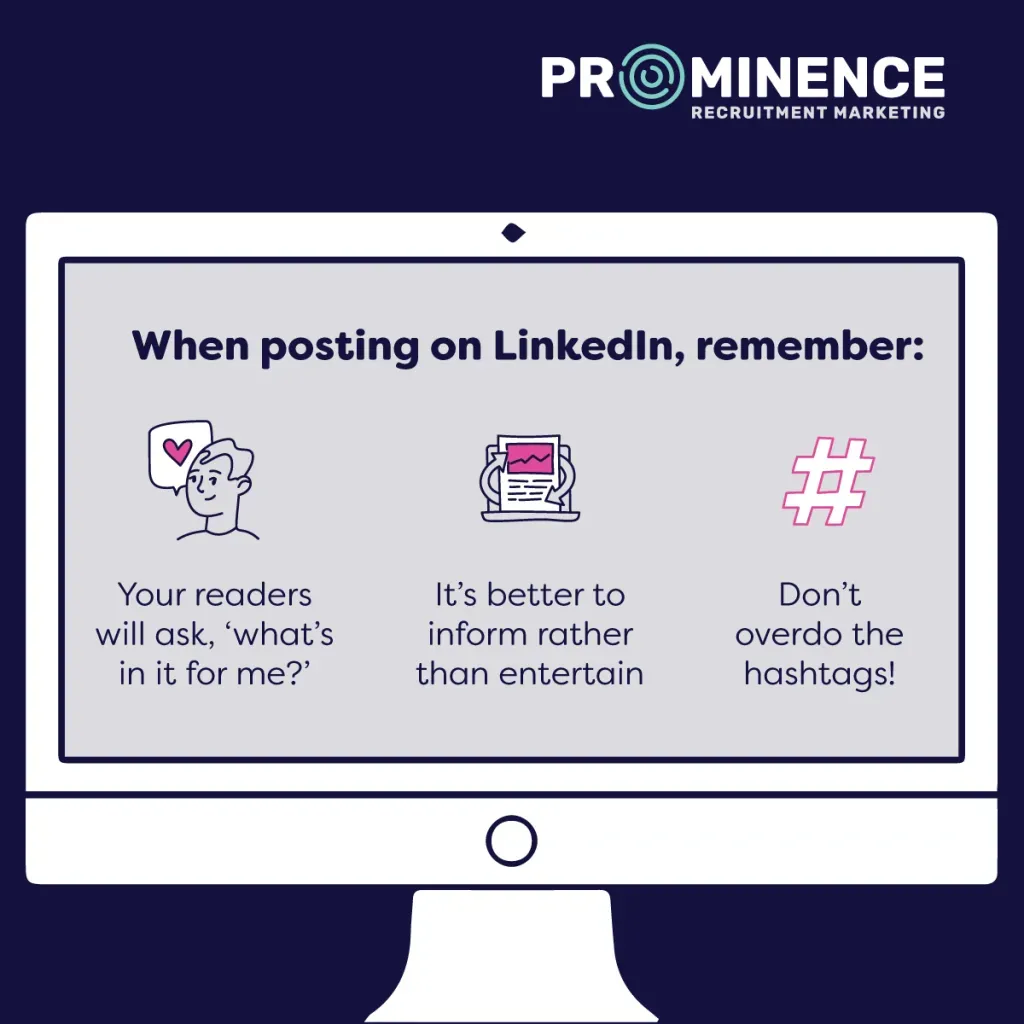
More Quick Tips for Posting on LinkedIn for Recruiters
- Establish a regular posting schedule over the week and month and stick to it, to maintain consistency.
- Experiment with posting times to identify the best time windows throughout the day for maximum engagement. Generally speaking, however, you’re more likely to get the highest engagement when people are more likely to be using the site, which is typically during lunchtime and commuting hours.
- Leave out external links from your posts and add them into the comments instead. More than one digital marketer has observed that posts without outbound links perform better than those that have them. Ultimately, LinkedIn wants users to stay on their site as long as possible, so external links tend to get less traction.
Learn More About Digital Marketing for Recruiters
Want more tips on digital marketing for recruiters, or a guiding hand for developing social media-ready content?
Get in touch with the team at Prominence to get your
recruitment marketing strategy
on the right footing.
Recent Posts



Like what you see?
Sign-up to our newsletter and we will let you know when we publish new articles!
Sign-up to our newsletter and we will let you know when we publish new articles!
Latest Blogs

Latest Case Studies






